Assm File Virus is a Ransomware that belongs to STOP/DJVU family. It encrypts all your files (photos, databases, documents, backups, etc.) and adds the “.assm” extension to file names. After encryption, a ransom note “_readme.txt” is also dropped in all infected folders.
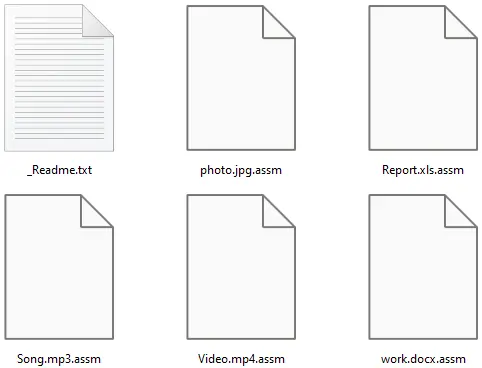
For example, if a file name “myphoto.jpg” gets encoded, then it will change into “myphoto.jpg.assm”. It is an encrypted file that you cannot open without a decryption code. Attackers are demanding a whopping $980 USD ransom fee to provide decryption software.
Assm Ransomware forces its victims to pay ransom money to buy decryption keys. The ransom note contains instructions for the payment of ransom money through Bitcoin. Cybercriminals behind this virus want you to pay money to use your own files. This guide can help you remove this ransomware and recover your files.
Threats like Assm File Virus can get back on your PC if all associated files are not removed. So we advise you to use SpyHunter 5 Anti-malware to automatically detect and remove all threats from your computer at once.
Compatible with: Windows 11/10/8/7 (32 Bit and 64 Bit)
What is Assm Ransomware
Assm Ransomware is a file-encoding virus and the latest variant of the STOP/Djvu virus. Cybercriminals who created this malware keep releasing new variants at regular intervals to avoid breaking their codes. Every time a new variant is launched, the decryption codes get changed. So the chances of creating any universal decryptor which works for all variants are none.

Most of the victims of Assm File Virus reported that their computers got infected after browsing untrustworthy sites like torrents in search of pirated programs. Cracked software usually contains some type of Trojan spoofing the license key authentication process. These Trojans can be easily used to distribute malware. Users normally download such filthy programs on their own and also stop their antivirus protection to install them.
Once installed, this virus instantly starts the encryption process and targets important files, like videos, images, documents, audio, etc. This virus soon takes full control of the victim’s computer and all the personal files, then it leaves the ransom note with instructions for paying the extortion fees.
Assm ransomware is a STOP/DJVU variant
Assm File Virus is a recently detected ransomware-type malware infection that encrypts files on the victim’s computer. This nasty file-encrypting virus belongs to the notorious STOP/DJVU Ransomware family. It is set to corrupt files on the system which it has infected. It uses a powerful encryption algorithm to encode users’ files and after people cannot access their data. File locked by this malware has a custom decryption key which is needed to unlock the data. Creators of this virus demand ransom money to give that key and restore files upon payment.
Once this Assm Ransomware encrypts your files, from that moment forward you can no longer access any of your data. A ransom note named “_Readme.txt” will be placed on your computer (almost in every folder) to remind you of encryption and demand ransom money. This note contains a text message in which hackers ask users to contact using the provided email addresses. They also ask users to pay a hefty ransom amount of $480 to $980 USD in Bitcoins for the decryption tool.
Warning: Do not pay the ransom to the attackers, you may get cheated. Try the suggested malware removal and file recovery methods first explained in the tutorial.
How Assm File Virus works?
As we told you, Assm Ransomware is file-encrypting malware. It uses very advanced RSA and AES encryption algorithms to lock files of infected PC. If you don’t know what encryption is, then you should understand that is a type of protection for digital files. Your data can be locked by a using unique private decryption key generated by the computer. There is no way to duplicate that key and thus it is simply not possible to unlock files without knowing the key.
Viruses like this use such techniques to lock files, so that after encryption, victims will have to pay ransom money to recover their files. This method is used by cybercriminals to blackmail innocent users and force them into paying hefty ransom money. However, even after paying the extortion fee most of the victims don’t et their files back.
Contents of the “_Readme.txt” ransom note left behind
Assm File Virus Ransomware leaves the ransom note “_readme.txt” in all compromised folders. The note explains to victims that all their photos, databases, documents, and other important files are locked. It also stated that they can restore their files for a certain price.
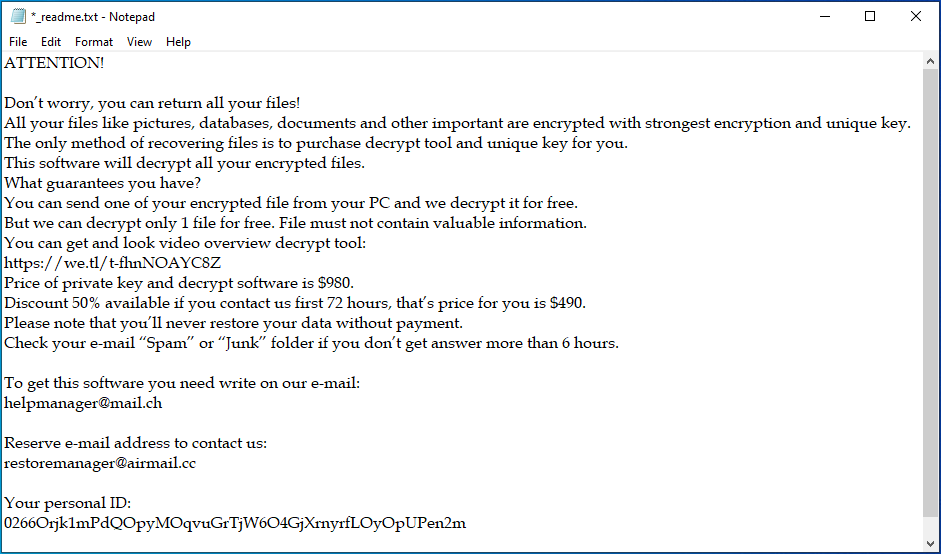
Creators of this virus also offer free decryption of 1 file as proof that they can restore all the files to the previous version. They have set a price for the decryption key of $490 USB in Bitcoins if users contact them and pay the ransom within 72 hours. If not the price is likely to get doubled which is $980 USD. Contact details of hackers are also provided in the ransom note.
Do Not pay Ransom money to hackers
As many security experts advise, you should not pay any money to cyber criminals. The main motive of hackers is to make an illegal profit and they might never give you a decryption tool. In many cases, we have observed that many victims reported to us that hackers stop all communications after getting the money. Since hackers demand ransom money in Bitcoins, so there is no way to find who you are paying.
Assm file virus ransomware works with a single motive of blackmailing users and forcing them to pay money. Providing a decryption key solely depends on evil hackers that you cannot trust. We suggest you remove this virus completely from your system and then try alternative ways to restore your encrypted files like backup copies or using data recovery software.
Assm Ransomware: Threat Analysis
| Name | Assm File Virus |
| Type | Ransomware, File-Encrypting virus |
| Family | STOP/DJVU Ransomware |
| Extension | .assm |
| Threat Level | High (Encrypt all your data and Restrict access to your files). |
| Symptoms | Victims cannot access any files on their PC and find Ransom notes asking for money. |
| Damage | It will encrypt your data by adding “.assm” extension to file names and demand ransom money for the decryption key |
| Ransom Note | _Readme.txt |
| Ransom Amount | $490 USD to $980 USD |
| Distribution | It is mainly distributed through spam emails, bundled freeware, porn, or torrent sites. |
| Removal | Download SpyHunter 5 Anti-Malware |
| File Recovery | Download Data Recovery Software |
How did your PC got infected?
It is very important to understand how your system got infected by this virus so that you can protect your PC in the future. The first thing we would like to mention is, that the use of cracked or pirated software on your system can bring .Assm File Virus to your system. Pirated copy of Windows is also vulnerable to threats because it uses KMSPICO for the activation which is a well-known virus and malware distributor.
Clicking on unknown ads, pop-ups, banners, and push notifications in search of free applications also redirects users to suspicious websites which may host malicious codes. Most freeware programs contain malicious attachments which can be installed silently without users’ permission. Browsing porn sites or sharing files on an unsafe network can also bring this malware to your PC.
How to deal with Assm ransomware?
Assm ransomware is a not common threat and thus it might not be so easy to get rid of this infection. You must seek professional help for the removal of this nasty malware from your system. We advise using both manual and automatic methods to ensure the safe and permanent elimination of this threat. For that, you will need to use a Powerful Anti-Malware Tool that finds and remove this infection at once. We have created a detailed guide with step-by-step instructions to help you in Assm File Virus removal process.
Anti-malware tools can easily detect and remove this infection from your and can also block this malware or similar threats in the future. You need to run a thorough scan of your PC and remove all the files and elements related to this virus. Do not try to format or reinstall your Windows because you can never restore your files.
Once the removal of this infection then you can create a backup of all the encrypted files and store them on any external hard drive or the cloud drive. Then if you have any backup of your precious files then you can use them to restore your files. If you don’t have a backup then you can wait for the decryption tool or try a good Data Recovery Software to help you recover your files.
How To Remove Assm File Virus
Follow this guide carefully to remove this virus completely from your system. Below you can find step-by-step instructions on how to effectively get rid of this nasty threat easily. Removal of threats like Assm Ransomware is never easy, so we have simplified the process for you in several small steps.
Quick Summary of Removal Instructions:
- Remove Assm Ransomware with SpyHunter
- Start PC in Safe Mode With Networking
- Kill Malicious Process From Task Manager
- Remove Assm File Virus from Computer
- Remove Assm File Virus From Registry Editor
- Remove Assm Ransomware via system restore
- How To Decrypt .Assm Files
- How to prevent malware attacks in future
Please Bookmark This Page by pressing the {ctrl+D} button or print it out on paper before you start the removal process because you may need to restart your PC or browser.
Remove Assm Ransomware with SpyHunter
Removing threats and viruses manually from a computer can be hectic but SpyHunter 5 Anti-Malware can make this task much simpler. It can help you find and delete all kinds of threats like Trojans, Ransomware, Spyware, Adware, PUPs, etc. easily from your PC. You just have to install the application and run a new scan on your PC.
It will easily find Assm virus and all other hidden threats and remove them efficiently in no time. You will also get 24X7 customer support and Custom Malware removal via one-on-one Spyware HelpDesk support. SpyHunter can block threats in real time via its advanced System Guard feature. It is compatible with your anti-virus application and fills the security gaps to provide the best protection.
How SpyHunter 5 Anti-Malware Works
- First, you will need to download the SpyHunter Installer on your computer. The below download button will take you to the download page in a new tab, so this guide will be still accessible to you.
Threats like Assm File Virus can get back on your PC if all associated files are not removed. So we advise you to use SpyHunter 5 Anti-malware to automatically detect and remove all threats from your computer at once.
Compatible with: Windows 11/10/8/7 (32 Bit and 64 Bit)
- The SpyHunter-Installer.exe file will get downloaded on your PC. Run the installer via a double-click to start the installation and follow the instructions to complete the setup.
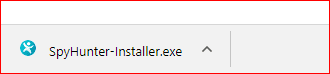
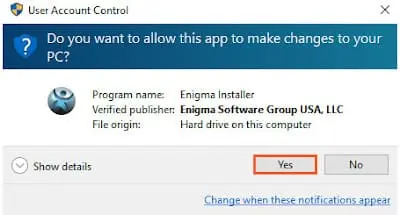
- Launch SpyHunter 5 Anti-Malware after the installation if it does not automatically starts. Now you will have to click on the Start Scan Now button to detect all hidden threats and viruses on your PC.
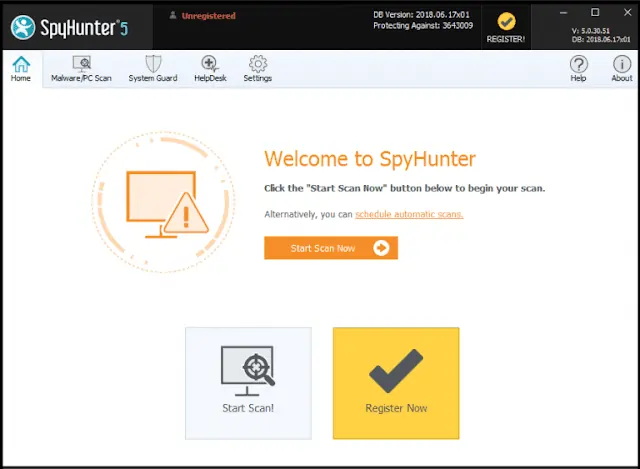
- Once you start scanning your system, wait for a few minutes. The software will run a thorough diagnostic of your PC and give you a detailed report of all the threats found on your PC.
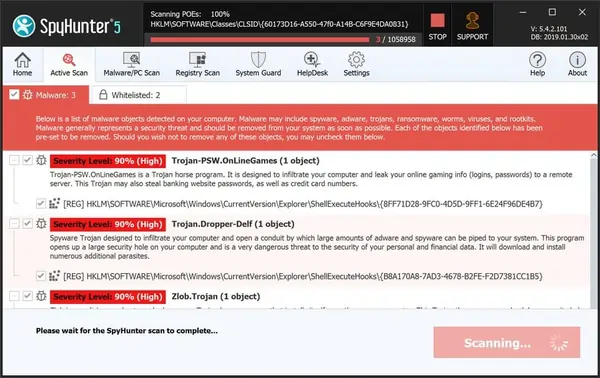
- After the scan, a complete list of all threats will be shown to you. Finally, you will just have to click on the Next button to immediately remove all the threats at once.
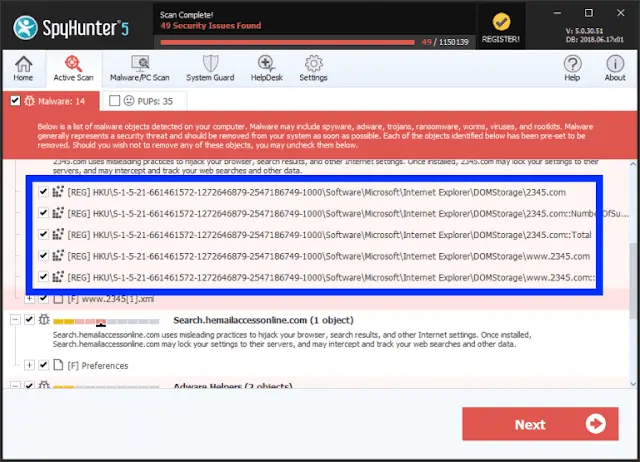
Start PC in safe mode with networking
- Click on the Windows and R keys together on your keyboard to open the Windows Run Box.
- Now you will need to type in MSConfig and then click the OK button.
- The System configuration settings box will appear on your computer screen.
- Click on the Boot tab, check the Safe Boot option, and select the network box,
- Finally, you will have to click on Apply and then press the OK button.
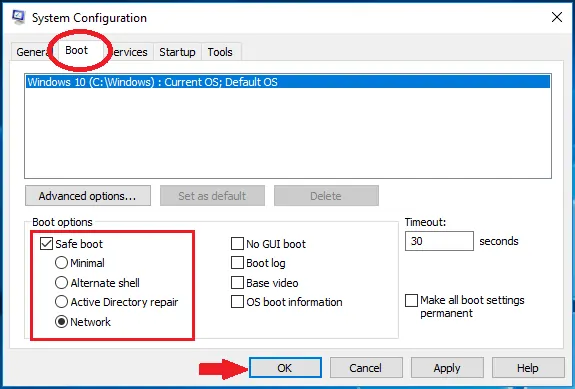
Kill Malicious Process From Task Manager
- Open the Windows Run box again on your PC by pressing the Windows and R keys together on your keyboard.
- This time you will have to type in taskmgr and then click the OK button to open Windows Task Manager. Look for any unknown or malicious running on your system.
- Select the process which is taking lots of systems resources and then click on the End Task button.
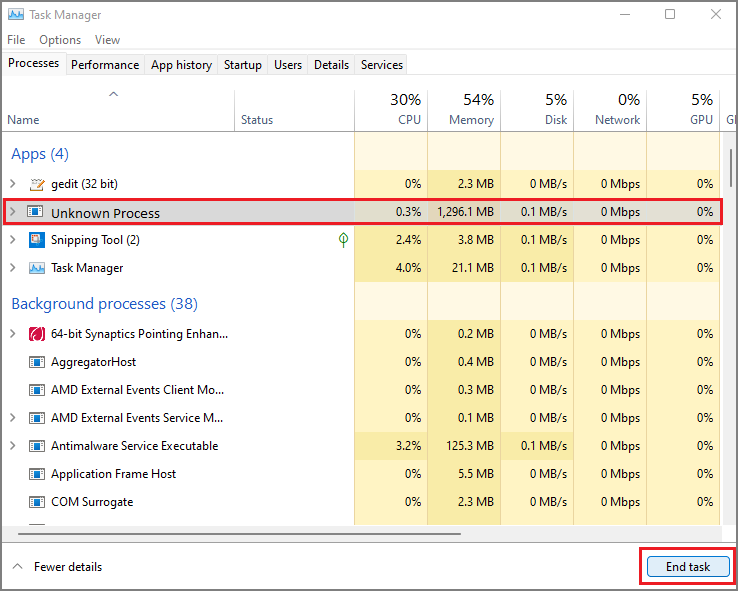
Remove Assm File Virus From Computer
Threats like this often get installed on your computer with the help of unknown .exe files. You need to find such bogus programs and uninstall them from the control panel. Then you will have to find and remove files created by this virus which can help it in getting back on your system removal. Follow the below steps to manually find and remove malicious apps and files:
Uninstall from Control Panel
Threats like this can act as an application and hence it is important to track and remove programs associated with it. It may not be easy because the program in your control panel may have a different name. You need to identify any unknown or suspicious application that you have not installed yourself.
- Open the Run command on your PC by pressing the Windows key and clicking on the R button simultaneously.
- You will see the Windows Run Box instantly on your system screen.
- Type appwiz.cpl in the open command of the run box and press OK.
- It will take you to the Programs and Features page where you can see the list of all installed programs.
- Look for any suspicious program that may be related to the virus, select it and click on the Uninstall button.
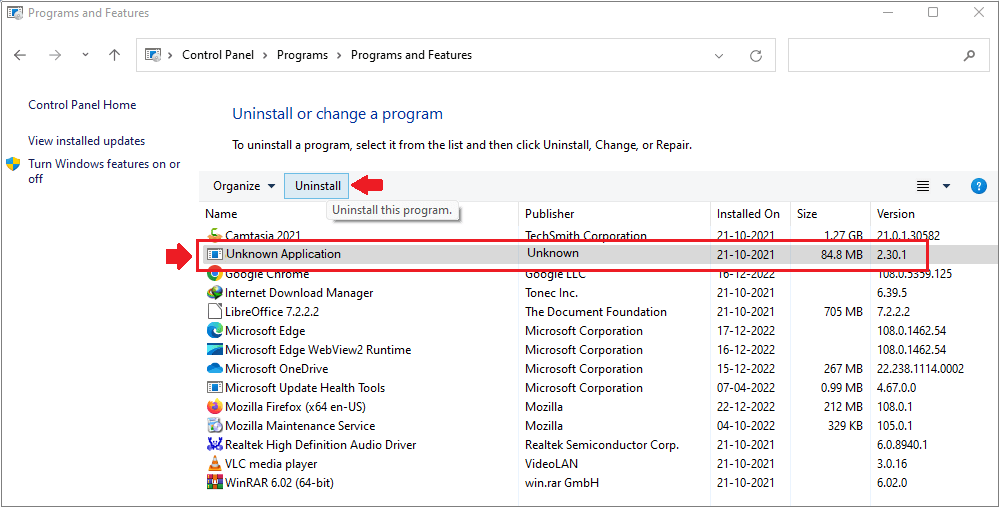
Remove Malicious IP addresses from Windows Hosts Files
- To open the Windows hosts file, simply press the Windows and R keys together on the keyboard.
- Type C:\Windows\System32\drivers\etc in Run Box and then click the OK button.
- Now you will need to access the Windows hosts file using Notepad.
- Most threats add malicious IP addresses here to automatically connect to remote servers.
- Delete all the malicious IP addresses below the localhost and save the file.
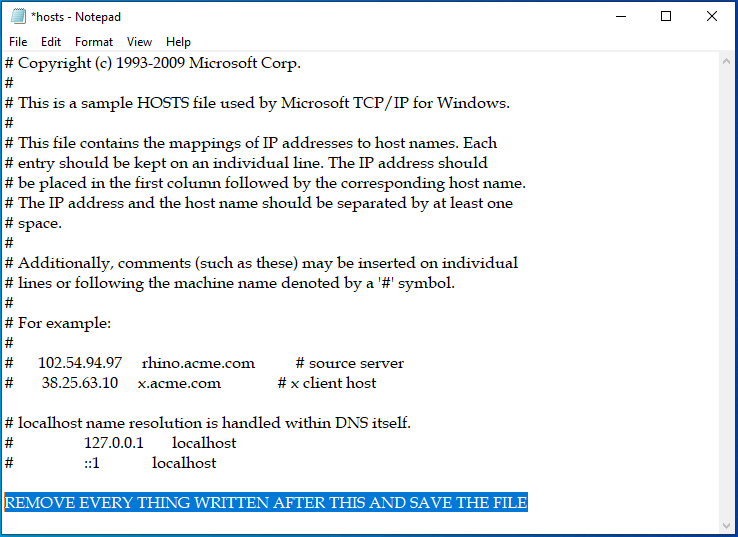
Delete Virus related files from your PC
When any program gets installed on your PC, some files get created at different locations on your PC. The same happens with malware and these files can help the infection get back to your PC after removal. You need to delete all these files at once from your PC to get rid of the virus permanently. Follow the below instructions to remove files related to Assm Ransomware:
- Access the Windows Run command by pressing the Windows and R button at once on your keyboard.
- Paths to some system locations are mentioned below, open them using Run Box and delete malicious files.
- %AppData%
- %LocalAppData%
- %ProgramData%
- %WinDir%
- %Temp%
At the first four locations, find and remove any unknown or suspicious folder recently added. They may be created by the virus and may have different names. You can delete all the files from the Temp folder. Use Ctrl, Shift, and Delete keys together for permanent removal or remove the files from the Trash.
Remove Assm File Virus From Registry Editor
- Again open the Run Box by pressing the Windows and R keys at the same time on your keyboard.
- To access the Windows Registry Editor type regedit into the run command and press OK.
- Now you need to find and remove malicious registry entries created by the virus on your PC.
- Press CTRL and F keys together to start the Find query in the registry editor window.
- Make a search by typing the name of the virus and remove malicious entries.
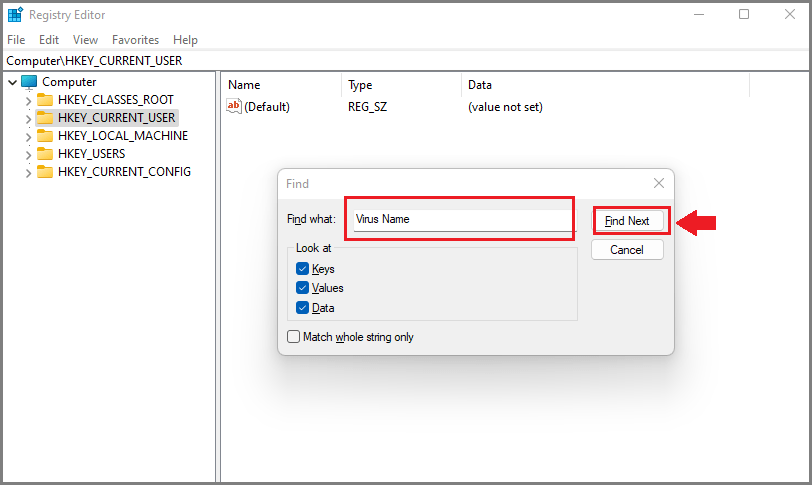
Warning: Removing the wrong Registry files can corrupt your entire computer system instantly. We advise you to use SpyHunter 5 Anti-malware to automatically detect and remove all threats from your computer.
Compatible with: Windows 11/10/8/7 (32 Bit and 64 Bit)
Remove Assm Ransomware via system restore
- Search for the Command Prompt on your computer and run as Administrator.
- Type cd restore in the command line and click the Enter button.
- Again type rstrui.exe in and then hit the Enter button.
- It will open the System Restore window on your computer screen.
- To Restore system files and settings you will need to click the Next button.
- Choose a System Restore point from the list and then press the Next button.
- Finally, press the Yes button to start the system restoration process.

Note: You will need a System restore point for this step to work successfully. You cannot revert back your system to a prior state if you don’t have the restore point. No changes will be made to your system and it will not remove any malware. However, threats like this can also delete your restore points, so don’t get disappointed.
How To Decrypt .Assm Files
As there is no Assm Ransomware decryptor available that can help you decrypt your files, you need to use alternate methods. The first one is to use the backup. If you have created a backup of your important files then it is going to be quite easy. However, if you don’t have any backup files or they also got encrypted by the virus then you will have to try data recovery software.
We recommend Stellar Data Recovery software because it is a powerful and trusted data recovery software. Paying ransom money is not ideal because it will only motivate hackers to carry out more attacks. You can wait for any free decryptor to be launched but it can take forever. Download the free trial version of data recovery and scan your PC for files. It may be able to recover some of your files and save you lots of money.
- Click on the below download button to get started instantly with the data recovery process on your PC.
Download Data Recovery Software Now
- After the download click on the installer file and complete the software installation. Then launch the application and select the Data type to recover, and click the Next button.

- After the selection of data, you will need to select the location from where you want to recover data. Choose the location and then click on the Scan button.
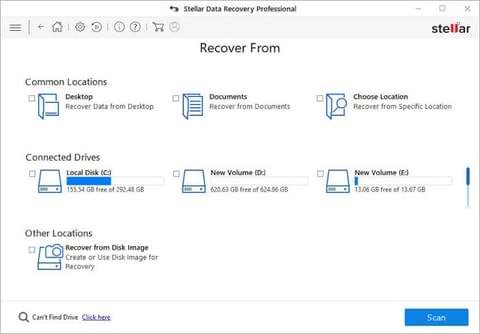
- The software will take some time to scan your system. You will see a list of all the files that can be recovered. You can preview them or click on the Recover button to save them.
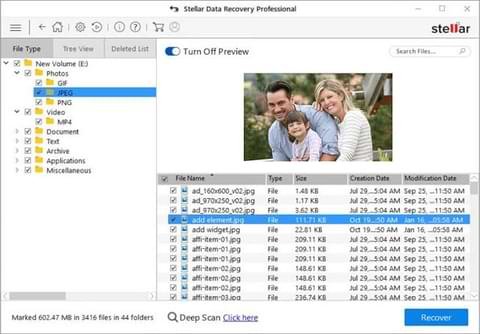
How to prevent malware attacks in future
- Use a powerful Anti-Malware or Anti-virus program. Also, keep your security program updated to fight against the latest threats. Free Anti-virus does not offer the best protection and fails to remove dangerous threats. Do not look for cracked security programs or they will do more damage than good.
- Keep your Windows OS and other programs up to date. Updates are often launched to patch vulnerabilities that cybercriminals use to attack computer systems. So always keep your OS and programs updated. Only download updates from official sites or reliable sources.
- Only visit secured websites. Check the HTTPS and padlock icon before entering your email, password, credit card details, etc. into any site. Also, don’t forget to Enable Phishing and Malware protection in Browser.
- Do not download pirated software, games, or illegal patches. Avoid using shady sites to acquire freeware programs. Never install a program that asks you to inactivate your anti-virus software. Always choose the advanced or custom installation to avoid bundled malicious applications.
- Avoid opening spam emails from unknown senders. Cybercriminals often use spam emails to spread malware online. Scan all the email attachments before opening, do not click on unknown links with unbelievable offers. It can be a scam to infect your computer or steal your data.
- Stay away from unsafe free Wi-Fi. Connecting your PC or mobile devices to unsafe public Wi-Fi is not a good idea. You can also avoid unwanted threats coming from malicious sites by using a VPN to spoof your connection.
- Back up your personal files and data. Keep regular backups of all your important data on external hard drives or cloud drives and create a system restore point on your system. Ransomware attackers demand lots of money for decryptors, but if you have backup files you can easily restore all your data.

Leave a Comment