You probably have been advised several times by many people that using public wi-fi is dangerous. Most of you have experienced it first hand. But now technology has taken a big leap in the last few years. So are you still afraid of using public wi-fi? Rumors of the dangers of using public wi-fi are almost as old as the wi-fi itself. There are still risks but wi-fi is a lot safer than before.
Is public wi-fi safe or not?
Well, this is a big topic of discussion among tech geeks and cyber security experts. Many say it’s completely safe when you are taking appropriate precautions but some still think it’s better to be safe than sorry. Although widespread use of HTTPS protocol has made the Internet quite safer than it used to be earlier.
Now all the information collected by any websites host over HTTPS is encrypted. So your information is safe from other people who are on the same public wi-fi network. The chances of middle man attacks are reduced fairly. So does it mean that public wi-fi is safe to use in 2022?
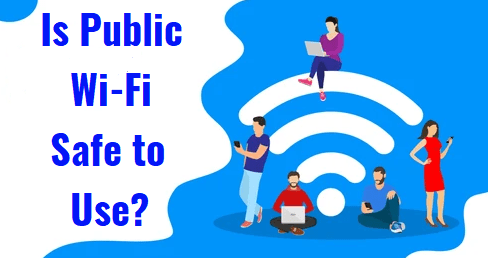
Actually, the thing is, there are a lot of things in our daily life we worry about, but we can most probably remove the public wi-fi from the list. Meaning we have all used it at someplace in our life. It’s hard to avoid the circumstances when you need the Internet and you throw away a chance to use free public wi-fi for no reason. Personally, I don’t worry too much about this anymore.
But my answer will be always a very big fat NO if you are asking the public wi-fi is entirely safe. There are a lot of creepy people lurking on the Internet looking for an easy score. There is no point in the discussion if you don’t want to expose your device to a malicious hotspot.
Many communities have been engaged in serious discussion about the safety of public wi-fi. Random people won’t spy on you probably but a malicious hotspot can do much worse. Let’s do start our own discussion over it.
Why public Wi-Fi is safe than before
Google has forced the HTTPS protocol over all the websites and it become mandatory recently. If a website is not using HTTPS then chrome and other browsers will warn you not to visit the website. You might have already seen this when your browser blocks some website and warn you not to visit the website ahead because it is potentially malicious.
So there goes one of the most unexpected surprises, probably for the better. When you use any site with HTTP then your connection is not secure and other people can snoop on you. But with HTTPS, your connection is private and secured with standard encryption, so you are snooping proof.

Some snooping is still possible
So as HTTPS is widespread, you are safe but not entirely. This could turn into a nightmare soon when you hit an HTTP website on a malicious hotspot. When you are browsing the Internet, it’s not sure that you won’t land on a website with no “HTTPS” and that could compromise the security.
If you are connected to a malicious hotspot and visit such a website that could be tempered, then other people on the network might be able to see what page you visiting, what details you input.
Even visiting only to HTTPS website could also turn out to be risky. As the encrypted DNS is not so widespread, snoopers might get a peek if they are nearby and using the same public wi-fi. They may easily acquire information about the IP address of a website that you visit. For example, by following your connection, DNS configuration, and IP address, snoopers may find which domain you visited but not exactly the page you accessed.
There are still risks
If you are connected to a malicious hotspot then it could redirect your browser to a phishing website. This is the middle man attack when your browser will get redirected to some other site rather than the one you wanted to visit.
Between the time it takes to load that website, this redirection occurs and an alternate version of the safe site will get opened on your system without HTTP. When you input your personal data that could be captured and used for illegal activities.
Protect yourself anyway
As you have already concluded there is no such thing as perfectly safe wi-fi but there are some ways you can protect yourself. Ever heard of a VPN (virtual private network), this is your savior. If someone anyhow manages to alter the connection and try to snoop, your connection will be encrypted. This extra masking of IP will make it harder for anyone who tries to jump into the middle and redirect your connection.
Conclusion :
There is no doubt that security has come a long way, so have the hackers. Encryption, HTTPS, VPN all of these surely make public Wi-Fi a lot more safe than before but at the same time, there is no such thing as 100% snoop proof. If you want to use public wi-fi then you can take precautions and be extra sure.
Be sure not to share any confidential information with websites that are not hosted over HTTPS. You could also skip all these problems by just avoiding the public wi-fi. Use the cellular data network for the Internet on the go.



Leave a Comment