SpyHunter 5 is a robust Anti-Malware Software that can find and remove all types of Malware from Windows PC. It is a comprehensive, easy-to-use, and powerful malware remediation tool. It offers complete protection against ransomware, trojan, worms, viruses, spyware, and all other threats. Read this detailed review before you make the decision to download this software on your PC.
SpyHunter 5 Review
Some Key Features
- Best Malware Detection & Removal Tool.
- A rapid scan of PC, quick & easy detection of threats.
- Enhanced multi-layer scanning with vulnerability detection.
- Integrated one-on-one Spyware HelpDesk support.
- Advanced & effective malware blockers to protect your PC.
SpyHunter 5 Anti-Malware offers a 7-day fully-functional Free Trial. Credit card required, NO charge upfront. No charge if you cancel up to two business days before the trial period ends. Read and Free SpyHunter Remover details.
What Is SpyHunter?
SpyHunter 5 is a Top Layer Malware security suite for your Computer. It is a competent, highly advanced, powerful, and effective malware removal solution that gives your system complete security against all kinds of threats. It is a professional anti-malware and anti-spyware software that provide top-notch security from all modern-day threats and viruses.
If you are searching for a robust anti-malware solution that can provide complete protection to your computer then look no further. SpyHunter Pro is not only a malware removal software but it also provides a superior level of enhanced privacy protection. It has included the DoD or NSA level of file shredding algorithm to delete sensitive data beyond recovery. Duplicate file finder, Secure disk eraser, large file scan, System optimization scan, and boot sector virus removal are some of the latest features added to this anti-malware.
It is the latest version of this award-winning Anti-Malware company. SpyHunter has received many awards over the years for its effective malware detection and removal. It is certified by West Coast Labs’ Checkmark, App Esteem, and many other reputed companies that oversee product quality and efficiency.
SpyHunter 5 has got a perfect score of 100% in malware detection and removal. It is a well-tested and trusted brand that also provides the best customer support. It is a very easy-to-use program and provides custom malware fixes through a 24X7 dedicated support team. If your PC is infected by Trojans, Ransomware, worms, rootkits, toolbars, PUPs, rogue programs, or any other threat, it can find and remove them easily. It is also very effective against Adware, browser hijackers, redirect viruses, and spam alerts that keep lurking on your PC and evading most antivirus scans.
What is Anti-Malware Software?
Anti-malware is like traditional anti-virus software but only better. As the main purpose of any antivirus program is to detect and block threats from infecting your PC, but they mostly detect threats already mentioned in their threat database. Recently malware creators have changed their tactics and file-less malware is also in fashion these days. Most of the threats are spread through malicious scripts hosted on suspicious sites or bundled with freeware or pirated programs. In these cases, your traditional antivirus can easily fail to block the threat.
When your system gets infected, then most viruses can also disable the antivirus and block the firewall security. Once it’s done, no matter how good your antivirus is, you will not be able to get rid of the infection. In most cases, viruses get back into the system after removal through all the files and shortcuts created on the victim’s computer. On the other hand, the anti-malware application can easily scan your system for all hidden threats and their associated files at once and remove them effectively.
Why Choose SpyHunter 5 Anti-Malware?
It is an adaptive and powerful anti-malware program that updates its malware database on daily basis. It allows users to detect and remove all types of latest malware infections like Ransomware, trojans, Spyware, Rootkits, Keyloggers & others.
This anti-malware application takes its business very seriously. It provides real-time system guards to block threats and malware in real-time which is not something you can find with most Anti-Malware programs. It regularly updates its database with new malware definition updates that help it remove all newly released viruses easily.
How it can help you?
SpyHunter 5 is quite light on your system and you can use it along with any other antivirus program for the ultimate protection of your system. It has a very easy-to-use interface and it also keeps running in the background to block any malware infection. It also provides a safe web browsing feature to stop malicious scripts from downloading threats on your PC.
Advanced malware threats which are already in its database can never get past the active security but it can also stop low-level threats and newly released malware. It interactively blocks the malware and updates its database for further detection. It is also capable of blocking deceptive and suspicious websites that attempt to cause zero-day vulnerability.
Most of the time, malware objects can get blocked by Antivirus or Windows OS but prove hard to remove or quarantine. SpyHunter 5 Anti-Malware can easily remove such threats from your system and prevent them from targeting your machine in the future. It also takes care of your privacy by blocking suspicious threats or sites from accessing your browser cookies.
Anti-Malware Profile
| Name | SpyHunter |
| Type | Anti-Malware, Anti-Spyware, Anti-Rootkit |
| Developer | EnigmaSoft |
| Certified By | App Esteem, AV-Test, TRUSTe, OPSWAT, Checkmark |
| Operating System | Windows 10 / 8 / Windows 7 / Vista / XP |
| Download | Download SpyHunter 5 Anti-Malware |
Features of SpyHunter 5 Anti-Malware
💻 Malware Detection & Removal
It is a robust anti-malware application that detects and remove harmful threats such as Spyware, Trojan, Ransomware, Rootkits, Worm, Viruses, and similar threat easily. You can easily scan your system for all types of threats and potentially unwanted programs by using the free remover.
🔍 Custom Scan
This advanced anti-malware gives the feature of the custom scan to its users. You don’t want to scan your entire PC at once, don’t worry, you can scan any particular drive or files to find any hidden threats or malware. It could be very useful when scanning USB drives for threats.
🛡 Advanced System Guard
Active Security Guard feature provides real-time protection and blocks malware as they try to attack your computer. You don’t need to start the program, it will run in the background silently, watching your system and acting at the first sign of any suspicious threat or objects.
🛠 Custom Malware Fixes
This is the most attractive feature of this powerful anti-malware program. Some threats are more stubborn than others, so users might find it hard to remove them but customer support also provide custom malware fixes to satisfy users to the top level.
💻 User-Friendly Interface
It offers a very simple yet attractive user interface. You will not get bored by seeing this program on your computer and it’s also very easy to use. Even a child can easily operate this program and remove threats from the infected.
🌐 Regular Malware Database Updates
The company claims to regularly update the malware database to stay ahead and block all newly released malware efficiently before the attack on the user’s computer. It could be very handy when you want to browse freely without giving malware attacks any thought.
Features of SpyHunter Pro Anti-Malware
A nice and clean User Friendly Interface
SpyHunter has been designed in a way that users can easily operate this software and take full advantage of this program. You don’t need any kind of technical skill to get the best of this software. All its features are easy to understand and use. You can easily control the safety of your digital life with great simplicity.

Advanced Malware Detection & Removal
Easily detect and remove threats like Trojans, Malware, Ransomware, Worms, Viruses, Spyware, Adware, Browser Hijackers, PUPs, rootkits, keyloggers, etc with SpyHunter Pro Anti-Malware. Just click a button to scan your system for threats and remove them all instantly.
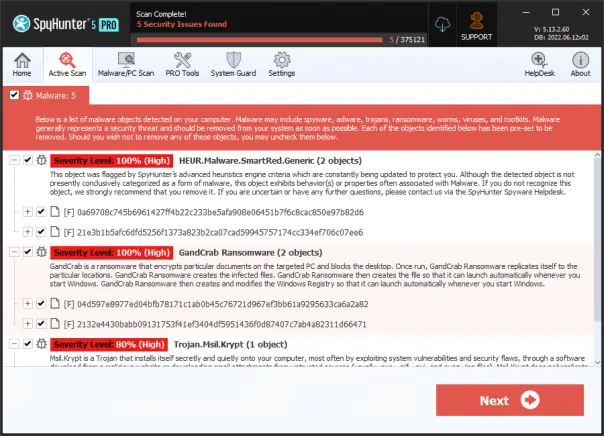
Block Malware with Advanced System Guard
Highly optimized and powerful system guard feature automatically blocks Malware. It prevents the accidental or automatic download and execution of malware on your computer before it can cause any harm. It simply runs in the background and silently keeps protecting your privacy and personal data.
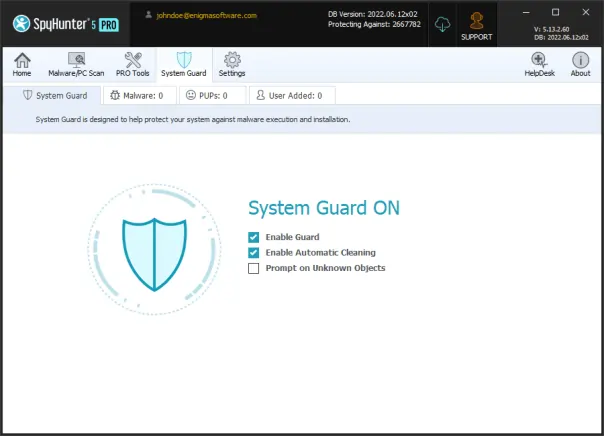
One-on-One Customer Support via HelpDesk
SpyHunter Pro offers direct access to one-on-one customer support via HelpDesk which is quite useful while dealing with stubborn Malware. If you are unable to remove any threat from your PC then you can contact the technical support team for custom fixes.
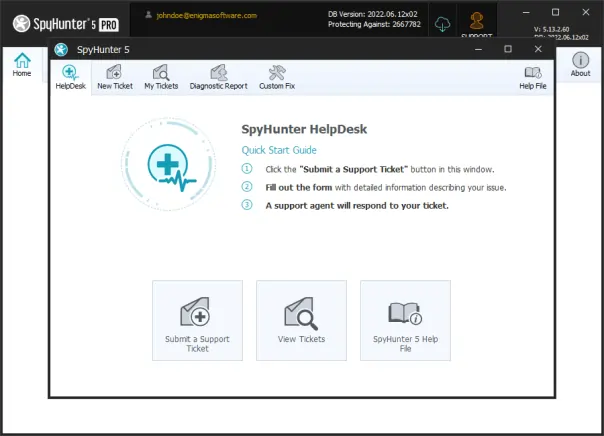
System Optimizations and Privacy Protection
SpyHunter Pro offers several PC optimization features including enhanced privacy protection. You can scan the Windows Registry entries for potentially unwanted and harmful objects. It offers browser cleanup to ensure your privacy by removing sensitive browsing history details.
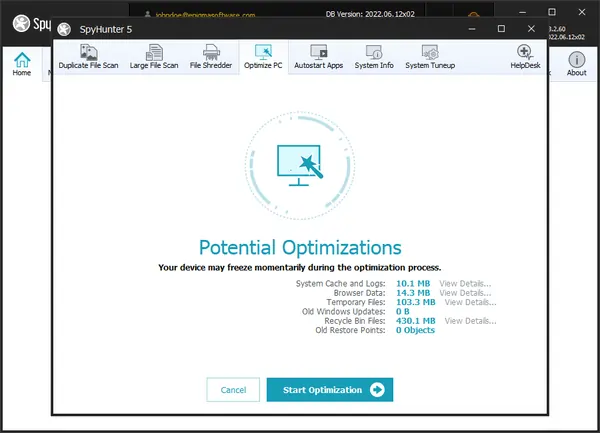
DoD, NIST, and NSA level File Shredder
If other people have access to your system then you must always worry about your privacy. With SpyHunter’s File Shredder, you don’t have to worry about your deleted files anymore. You can use the DoD, NIST, and NSA level File Shredder to delete files completely beyond recovery.
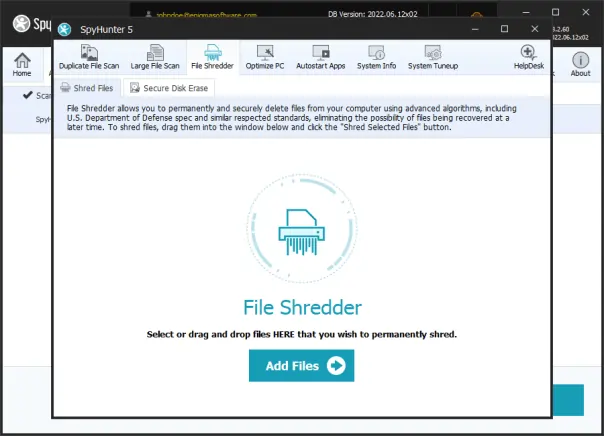
Secure Disk Erase
If you want to give your old computer to someone or sell it, you must think that they can recover your data using any recovery software. With the new SpyHunter Pro, you can easily erase entire disks beyond recovery. All the files will be gone permanently in a few clicks.
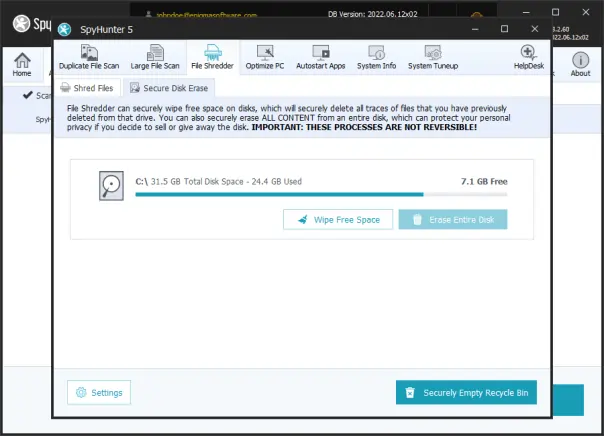
Duplicate File Scan
This is another very important and useful feature. It analyzes all the content on your system and finds out duplicate files of any particular content. It can even locate the duplicated data on your PC if they have entirely different names. You can save lots of disk space by removing those duplicate files which can eventually help speed up your computer.

Large File Scan
Large File Scan is a dedicated feature that scans your PC for files larger than 256 MB. People mostly store lots of media files on their PC that in time piles up and take up huge system storage. With this feature, you can easily find all those files at once and remove them to free up more space.

Safe System-Level Malware Removal
Some malicious objects might be locked by the Windows and thus they can be hard to deal with. Although they exist on your system you will be unable to remove them. In such cases, you will suffer the consequences of that threat but reinstalling Windows will remove all your data. With this particular feature, you can boot your PC into a customized environment provided by SpyHunter to remediate malware.
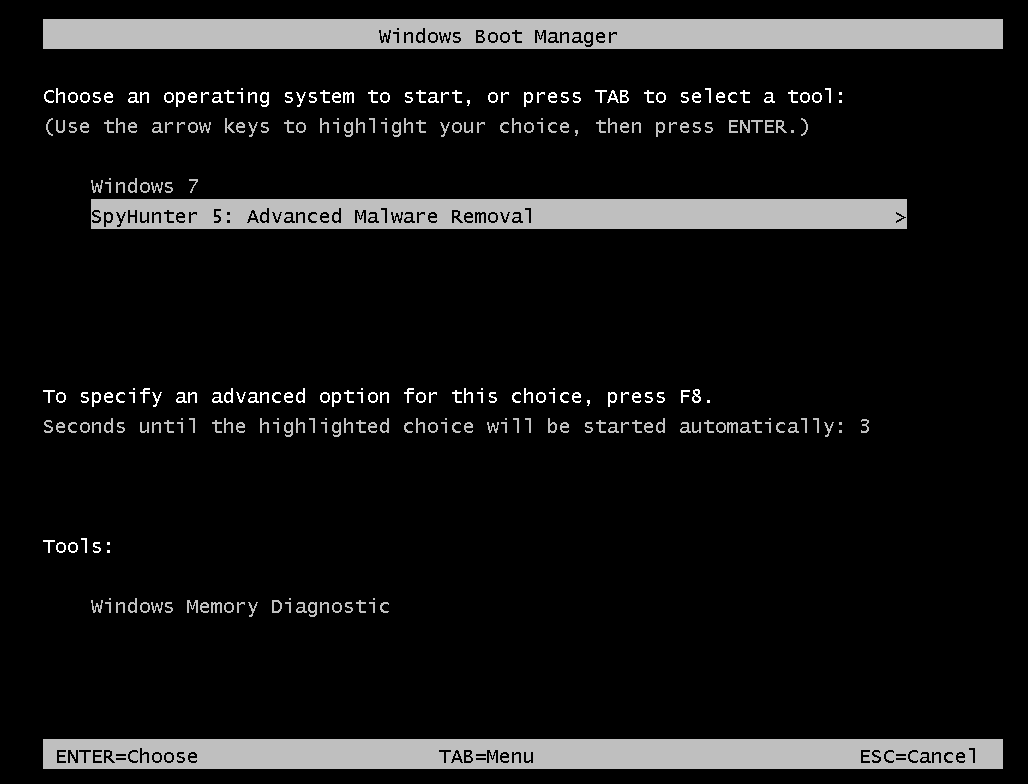
SpyHunter 5 Anti-Malware System Requirements
System Requirements/Version Information Version 5.0.0030
- File size – 96.3 MB
- File Format – EXE (Standalone) System
Operating Systems Supported
- Microsoft® Windows® XP (32-bit) Home/Professional/Tablet PC/Media Center (32-bit) with Service Pack 3 or later
- Microsoft® Windows® Vista (32-bit and 64-bit) Starter/Home Basic/Home Premium/Business/Ultimate
- Microsoft® Windows® 7 (32-bit and 64-bit) Starter/Home Basic/Home Premium/Professional/Ultimate
- Microsoft® Windows® 8, Windows 8.1, and Windows 8 Pro (32-bit and 64-bit)
- Microsoft® Windows® 10 Home/Professional/Enterprise/Education (32-bit and 64-bit)
Minimum Hardware Requirements
- 1 GHz CPU or faster
- 1 GB of RAM or more
- 200 MB of available hard-disk space or more
Is Spyhunter Safe and Legit?
Yes, it is completely safe and legit. Actually, it is one of the best anti-malware programs for your computer. This robust security software has probably the biggest threat database and undoubtedly the best customer support. Though it is very easy to use and it also provides its users with 24X7 tech support. If they are not able to remove any stubborn malware on their own, then the support team provides custom malware fixes.
Actually, this question was raised due to rivalry between other products. However, this powerful application gives your PC ultimate protection from all types of malware and threats. It has gained popularity due to its efficiency and thus some of its rivals started fake allegations that it’s not safe but those are the only allegations. It offers a fully functional 7 days trial and 30 days no questions asked money-back guarantee if users are not satisfied.
Is SpyHunter 5 a virus?
No, it is not a virus. As we have mentioned above that some other companies are trying to diminish the reputation of this program due to its effectiveness. It’s merely a rivalry and it has nothing to do with the performance and working of the software. Rest assured that users are getting no questioned asked money-back guarantee which clearly shows that the makers of this software are quite confident about their product.
You can test this program on your own by downloading its free version. It can scan our system for threats and viruses. You can manually remove all the threats found on your system or choose to delete them all at once automatically. You can also uninstall this program easily by just going to the Windows control panel settings. It has no malicious functions and it does not try to evade uninstallation in any way. So it clearly proves that this robust anti-malware is a very good and useful software and not a virus.
Is SpyHunter any good?
In my personal opinion, it is the best anti-malware program out on the market. I have been using it on my personal computer for the past 5 years. I never feel any need to change or remove it. As a malware researcher, I download many low-quality or freeware programs and visit various suspicious sites for testing but it has kept my PC safe. So, in my opinion, it is a completely safe program that is worth every penny.
Does SpyHunter 5 remove viruses for free?
The free version allows you one remediation and removal for threats found during the first scan after a 48-hour waiting period. A fully functional 7 days free trial is also available where you will need to provide credit card details. However, you will not be charged within the trial period. There are no charges upfront and you will not be billed if you cancel up to 2 business days before the trial ends. You will be notified before the charging and you will also get a 30-day money-back guarantee.
Can you trust SpyHunter?
Yes, it is a trusted and well-known anti-malware application. It has been on market for quite a long time. It is quite effective in detecting and removing stubborn malware infections. Spyhunter also offers a free trial and free virus removal options. It is also offering a money-back guarantee. So in my opinion, yes, you can trust SpyHunter.
How SpyHunter 5 Anti-Malware works
- First, you need to click on the below download button to get the software.
SpyHunter 5 Anti-Malware offers a 7-day fully-functional Free Trial. Credit card required, NO charge upfront. No charge if you cancel up to two business days before the trial period ends. Read and Free SpyHunter Remover details.
- Then double-click on the installer you downloaded to install the program.
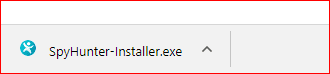
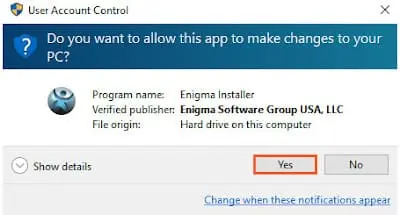
- Launch the Anti-Malware application and click on Start Scan Now button.
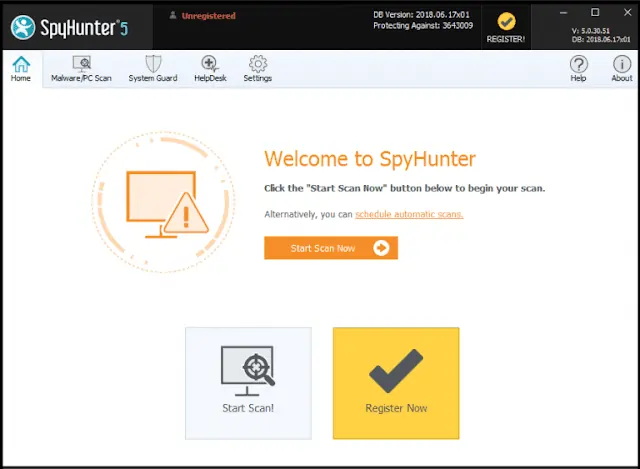
- The software will scan your PC for all hidden threats and viruses on your system.
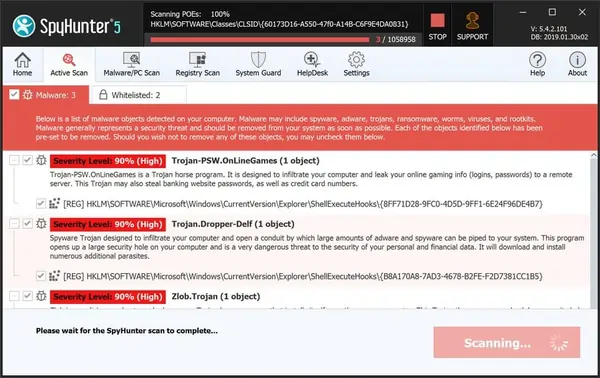
- Click on the Next button to see results and delete viruses and other threats.
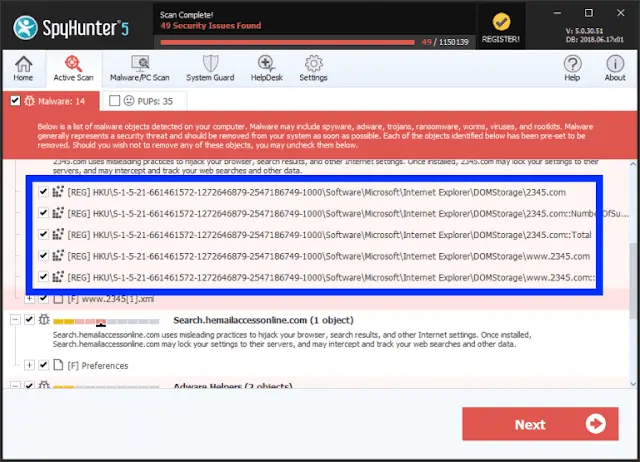
SpyHunter 5 Anti-Malware: Pros & Cons
- Malware Detection & Removal
- Custom Scan feature
- Realtime Protection from Malware
- Advanced System Guard
- Custom Malware Fixes
- User-Friendly Interface
- Regular Malware Database Updates
- Works with Windows XP/Vista/7/8/10/11
- SpyHunter 5 offers a 15-day fully-functional Free Trial.
- The free trial only offers malware scan
- You need to pay for the full version
SpyHunter For Mac
This award-winning robust anti-malware is now also available for MacOS, so if you are a Mac user then you can also download the Mac version and scan your machine for threats and viruses. It can detect and remove all types of threats, potentially unwanted programs, any malware packages, malicious extensions, and viruses easily. It also offers other important features like a duplicate files finder, large files finder, memory cleaner, privacy scanner, unnecessary files remover, and app uninstaller.
Conclusion:
In my experience, free software only offers limited features and then bothers users with frequent alerts to buy the full version. It might be a promotional tactic, but I think it’s fair to clear this out firsthand. SpyHunter 5 is a paid Anti-Malware solution that only allows users to scan their PC for threats in trial mode. You need to buy the full version to avail all the awesome features. It is completely a trustable offer from the creators and they are not interested in fake promises. You need it, you buy it! as simple as that.
This program is effective and powerful software and you will never need any other protection after using it. Free software cannot give you full protection, no matter how much they claim, otherwise, why do they have paid version? So I suggest you buy this Anti-malware knowing that it’s completely transparent about what it’s offering and what you are paying for. This is an honest review of this program after using it for a long time and the rest is up to you.
If you liked this review then we would love to get your appreciation. Write to us about your opinion or further queries in the comment box. You can also suggest other software that you want to get reviewed by us. Share this article with your friends.



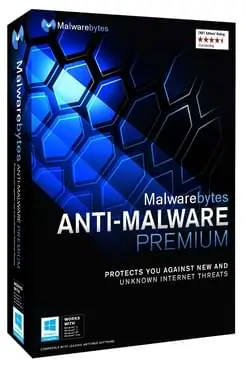
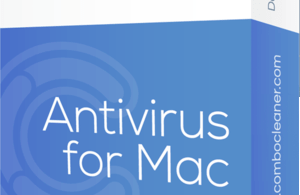
Leave a Comment