Combo Cleaner
Mac Antivirus and System Optimizer
Professional Mac Antivirus
Disk Cleaner
Duplicate File Finder
Privacy Scanner
Big Files Finder
App Uninstaller
Dedicated Support Team
Download Combo Cleaner For Mac
ComboCleaner Mac Antivirus allows you to scan your mac for threats and viruses for free, but you will need to purchase full license to remove found threats. Read EULA.
| 🔒 Keeps your Mac secure | 💾 Recovers Disk Space | 🛡️ Protects your Privacy | 👨🏼💻 Dedicated Support Team |
| Professional Mac Antivirus with latest malware database help protect your Mac from all kind of Threats & Viruses. | Big and duplicate file finder & Disk cleaner feature help keep your Mac clutter free and save lots of space. | Privacy Scanner shield you browsing data and keep your personal information from getting in wrong hands. | Best support staff, always ready to help users 24×7 and answer all of your questions related to Combo Cleaner. |
What is Combo Cleaner?
Combo Cleaner is an essential and powerful Mac application that not only protects your computer from viruses but also keeps it fast as new. It is a great optimization tool with awesome features that every mac user needs.
Clutter-free, blazing fast and virus-free Mac is the wish of every user who invests a big amount in buying this sterling piece of hardware. But only buying the best product in the market does not guarantee the best performance. You have to maintain your Mac speed but optimize it for the best performance.
Lots of duplicate files, application leftovers, old and big files, browser cache, etc. can consume large space on the hard drive. This will slow your Mac and prevent it from performing at its peak.
Cybercriminals now started targeting Mac computers which have raised security issues. Lately, lots of new malware attacks have been marked focusing on Mac systems. Combo Cleaner is a powerful security software that has an extensive malware database and it can block all kinds of threats easily. It can scan your Mac and detect threats like Adware, Malware, viruses, etc. and it can also remove junk files, duplicate & big files and protect privacy.
Combo Cleaner is created by RCS LT which is a Lithuania-based company. It is equipped with all the important and powerful features like Antivirus, Disk Cleanup, Big and Duplicate files finder, App uninstaller, and privacy scanner. All these features in one software are definitely a good catch for users. It is undoubtedly the best security program for your Mac which also ensures privacy and optimum system performance.
Is Combo Cleaner Safe?
Yes, it is a completely safe program for your Mac. It is equipped with a powerful scan engine that aggressively detects and removes any harmful threat from your system. With its extensive malware database, which is updated hourly, it can block all the latest threats and malware attacks on your Mac.
Combo Cleaner Antivirus also has a vast PC threats database. So if you are sharing files from your Mac to any other PC, you will not be transferring malware. Some common threats like Adware, Browser Hijacker, Redirect Viruses, or Scam Pop-ups often target Macs through browsers. This powerful Mac security software can block all those threats and successfully remove them from your system. It protects your privacy online and blocks real-time threats while browsing the Internet. Combo Cleaner also provide 24×7 support to its customer through a dedicated malware research team.
Features of Combo Cleaner Mac Antivirus
Professional Mac Antivirus
Combo Cleaner is an advanced Mac Antivirus that is equipped with a powerful and efficient Malware Scanner which can find all types of threats. Once installed on your Mac, it scans your computer thoroughly and automatically deletes all hidden threats. It can also block unwanted pop-ups, and remove adware, browser hijacker, spyware, malware, worms, etc. Combo Cleaner also has an extensive PC threats database which helps it to prevent malicious files to other PC. This amazing software also keeps updating its malware database to keep your Mac safe from any kind of infection.
Disk Cleaner
Disk Cleaner is a powerful feature of Combo Cleaner which is commonly the most essential program for any Mac. It cleans all the junk files, logs, application cache, browsing data, temporary files, and other useless data. This feature can save lots of space on your computer and keep your Mac running smoothly and fast as new. It can smartly scan your system and external hard drive for useless files in just one click.
Duplicate File Finder
Duplicate files or identical files are often created on the computer which takes lots of space and can slow down your Mac. It is a powerful feature that can scan your system and locate all duplicate videos, audio, images, documents, and more. Removing duplicate files can boost your Mac speed and has other benefits like keeping your mac new, reducing disk space, and minimizing file search and media backup time.
Privacy Scanner
Privacy is a major concern these days because lots of ads tend to forcibly redirect the browser to suspicious sites. The Privacy Scanner feature of Combo Cleaner can keep your browsing data personal. It can easily delete all your browsing history, cookies, etc. so malicious sites cannot collect your private data. When you visit any site, it creates cookies and they collect all the information regarding your online activities These details can seriously compromise your privacy if they get in the wrong hands.
Big Files Finder
Mac is known for its speed but it is also known for its shorter hard drives. All the files clutter and then start making your system slow. So Big Files Finder can be a powerful tool that can help you find big files and then you can decide whether to keep them or remove them. Many people download files from the Internet and then forget to remove them after use. It is better to delete files that you don’t need or rarely use rather than struggling with a slow computer. Big and Old Files Finder uses an extremely fast scan engine to check the local and external hard drives. This saves you lots of time from finding big files manually and removing them one by one to clear disk space.
App Uninstaller
Sometimes any application would prove stubborn and won’t uninstall. When you face such a problem, you will realize that removing such programs and their redundant files is a hectic task. Most people often get frustrated when they cannot uninstall a program simply by removing it to the trash. The App Uninstaller feature of Combo Cleaner enables you to find and uninstall any stubborn application installed on your Mac.
External hard drive scanner
It is also a very important feature of Combo cleaner which is quite helpful. This feature does not worth mentioning because, it scans external discs for Duplicate Files, Big files, and malware. This program is a powerful Mac optimization tool that offers various different features for the price of one. It keeps your Mac faster, clutter-free, and virus free.
How Combo Cleaner Mac Antivirus Works
- First, download the software by clicking on the below button.
ComboCleaner Mac Antivirus allows you to scan your mac for threats and viruses for free, but you will need to purchase full license to remove found threats. Read EULA.
- Drag installer file to the Applications folder for installation.
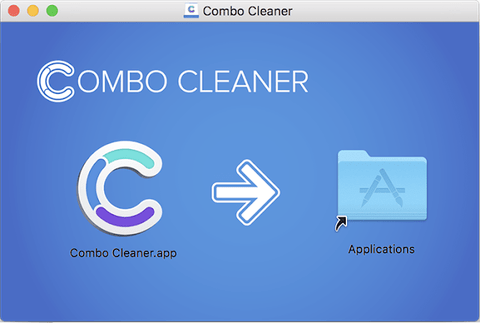
- Launch the Program, open Antivirus tab then select Scan Mode and click on the Start Scan button.
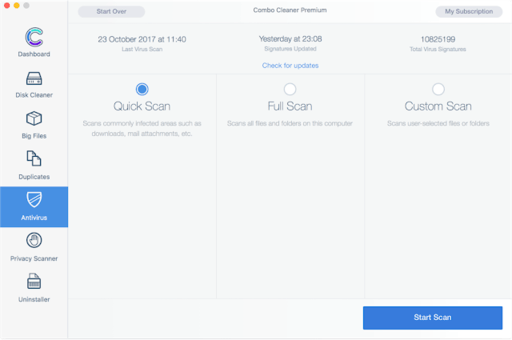
- Software will run the scan to find all hidden threats, then click on Remove All Threats button.
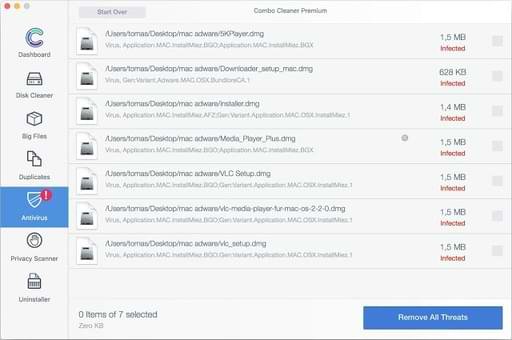
My Personal Experience With Combo Cleaner
I have been using this product for a while now. Earlier I thought Mac does not need an antivirus program but then I encountered some threats. Then after some research, I planned to purchase Combo Cleaner for my Mac and since then I am loving it. This advanced antivirus tool has helped me to remove some nasty threats from my Mac and also kept it healthy and fast. I totally trust this app and thus I decided to share my honest review of this application. There are some things that I want the company to include in this application like on-demand malware scanning, malicious site protection, and a scan scheduler. But it is a good catch for the price and it’s totally worth buying.
Combo Cleaner – pros and cons
Pros – Features We get
-
- It can detect and remove all Mac threats easily.
- Hourly update of malware definition database.
- Remove junk files, duplicates, and Trash files to recover disk space.
- Most needed optimization features to speed up your Mac.
- User-friendly GUI and very easy-to-use software.
- In-built privacy scanner to keep protect your online activities.
Cons – Features that are missing
- On-demand malware scan and scheduling options can be added.
- Phishing and malicious site protection are missing. (Although you can turn it on in your browser – see how)
BOTTOM LINE
Combo Cleaner is an antivirus and optimization tool in one app. It is compact, fast, reliable, and useful. You get 6 important features at the price of one. Although the need of every user is different and there is always a chance of better service, I still believe that Combo Cleaner is a good buy. If you are investing a hefty amount in purchasing the latest and top-of-the-line Mac then sparing a few extra bucks to keep that machine at its best is not a poor choice. Mac malware has also been an alarming issue recently, so buying good antivirus security for your computer can protect you from lots of trouble down the line.




Leave a Comment