SpyHunter Pro is the latest Anti-Malware launched by Enigmasoft. It protects your PC against all types of viruses, Malware, Spyware, Ransomware and other threats. It is an upgrade t the current SpyHunter 5 Anti-Malware program.
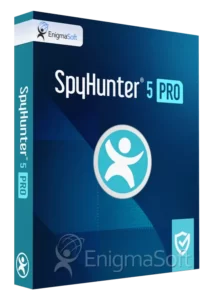 This new Malware detection and removal software packs all the punches of its previous version in addition to some more premium features. The company is trying to provide seamless protection combined with powerful system optimization features to ensure your PC gives its best performance.
This new Malware detection and removal software packs all the punches of its previous version in addition to some more premium features. The company is trying to provide seamless protection combined with powerful system optimization features to ensure your PC gives its best performance.
SpyHunter Pro is not only a malware removal software but it also provides superior level of enhanced privacy protection. It has included the DoD or NSA level of file shredding algorithm to delete sensitive data beyond recovery. Duplicate file finder, Secure disk eraser, large file scan, System optimization scan, boot sector virus removal are some of the latest features added to this anti-malware.
What is SpyHunter Pro?
SpyHunter Pro is a powerful Malware detection and removal software with several system optimization features. It is a premium grade security program that ensures the safety and integrity of your Computer. It protects your system against all kinds of harmful threat and keeps your PC faster.
This software has all the features of traditional anti-malware software and some more. You might not find a more potent and advanced security program for your PC than SpyHunter Pro. It is a robust anti-malware solution with privacy protection and system optimization feature.
This latest version has all the good features of SpyHunter 5 Anti-Malware, an award-winning malware remediation software. It is a trusted brand that provides 24X7 dedicated customer support. It blocks malware using system guard before they make any damage. One-on-one customer support access for custom malware fixes through Help Desk. Detection and removal of all types of Viruses, Trojans, Malware, Ransomware, worms, PUPs, or other threats.
Features of SpyHunter Pro Anti-Malware
A nice and clean User Friendly Interface
SpyHunter has been designed in a way that users can easily operate this software and take full advantage of this program. You don’t need any kind of technical skill to get the best of this software. All its features are easy to understand and use. You an easily control the safety of your digital life with great simplicity.

Advanced Malware Detection & Removal
Easily detect and remove threats like Trojans, Malware, Ransomware, Worms, Viruses, Spyware, Adware, Browser Hijackers, PUPs, rootkits, keyloggers, etc with SpyHunter Pro Anti-Malware. Just click a button to scan your system for threats and remove them all instantly.
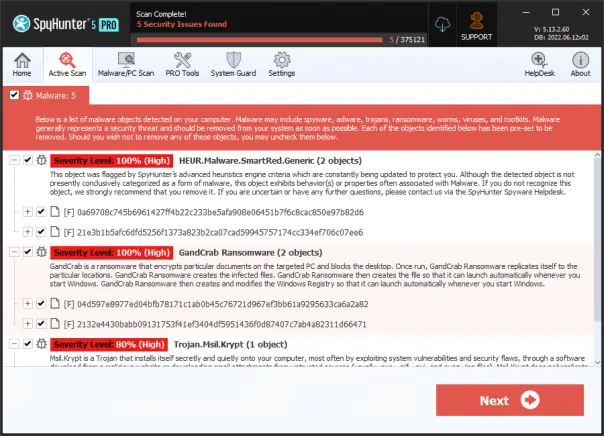
Block Malware with Advanced System Guard
Highly optimized and powerful system guard feature automatically blocks Malware. It prevents the accidental or automatic download and execution of malware on your computer before they can cause any harm. It simply runs in the background and silently keep protecting your privacy and personal data.
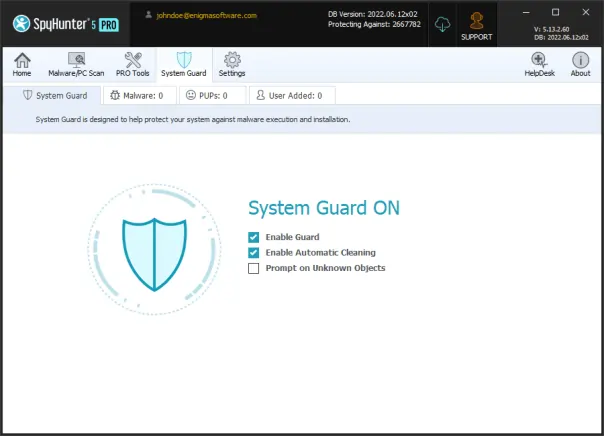
One-on-One Customer Support via HelpDesk
SpyHunter Pro offers direct access to one-on-one customer support via HelpDesk which is quite useful while dealing with stubborn Malware. If you are unable to remove any threat from your PC then yo can contact the technical support team for custom fixes.
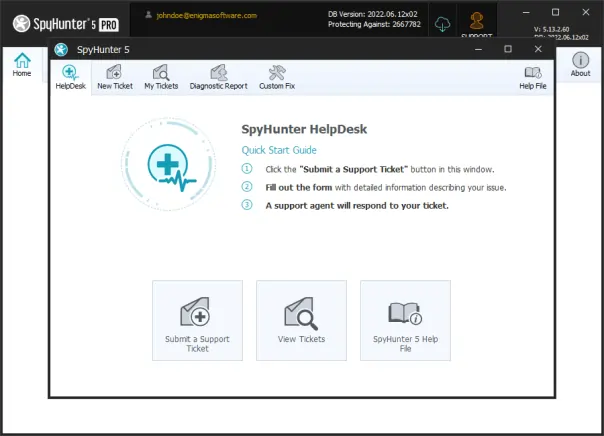
System Optimizations and Privacy Protection
SpyHunter Pro offers several PC optimization features including enhanced privacy protection. You can scan the Windows Registry entries for potential unwanted and harmful objects. It offers browser cleanup to ensure your privacy by removing sensitive browsing history details.
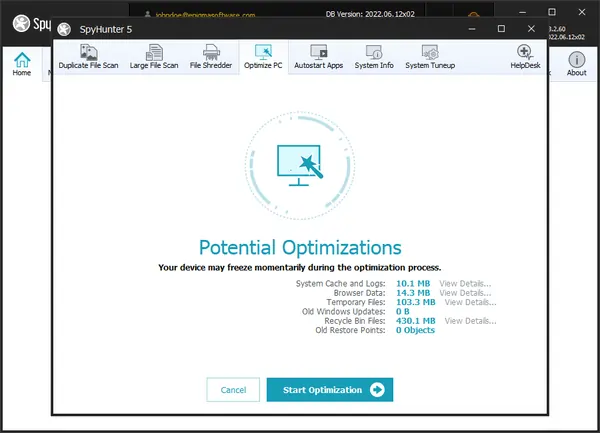
DoD, NIST, and NSA level File Shredder
If other people have access to your system then you must always worry about your privacy. With SpyHunter’s File Shredder you don’t have to worry about your deleted files anymore. You can use the DoD, NIST, and NSA level File Shredder to delete files completely beyond recovery.
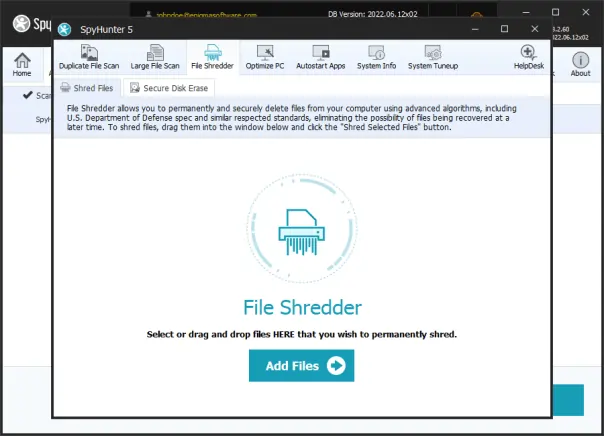
Secure Disk Erase
You want to give your old computer to someone or sell it, you must think that they can recover your data using any recovery software. With all new SpyHunter Pro, you can easily erase the entire disks beyond recovery. All the files will be gone permanently in a few clicks.
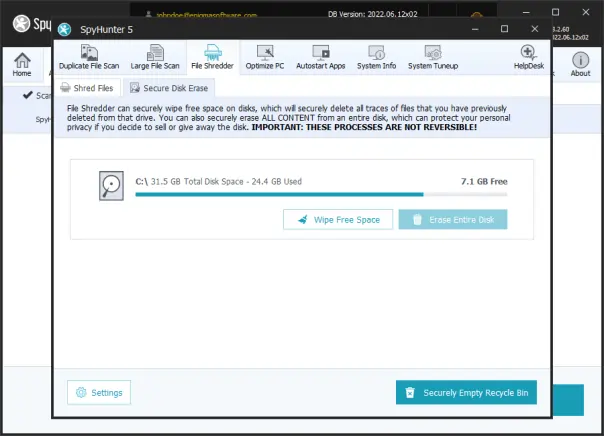
Duplicate File Scan
This is another very important and useful feature. It analyzes all the content on your system and find out duplicate files of any particular content. It can even locate the duplicated data on your PC if they have entirely different names. You can save lots of disk space by removing those duplicate files which can eventually help speedup your computer.

Large File Scan
Large File Scan is dedicated feature that scan your PC for files larger than 256 MB. People mostly store lots of media files on their PC that in time piles up and take huge system storage. With this feature you can easily find all those files at once and remove them to free up more space.

Safe System-Level Malware Removal
Some malicious objects might be locked by the Windows and thus they can be hard to deal with. Although they exist on your system but you will be unable to remove them. In such cases, you will suffer the consequences of that threat but reinstalling the Windows will remove all your data. With this particular feature you can boot your PC into a customized environment provided by SpyHunter to remediate malware.
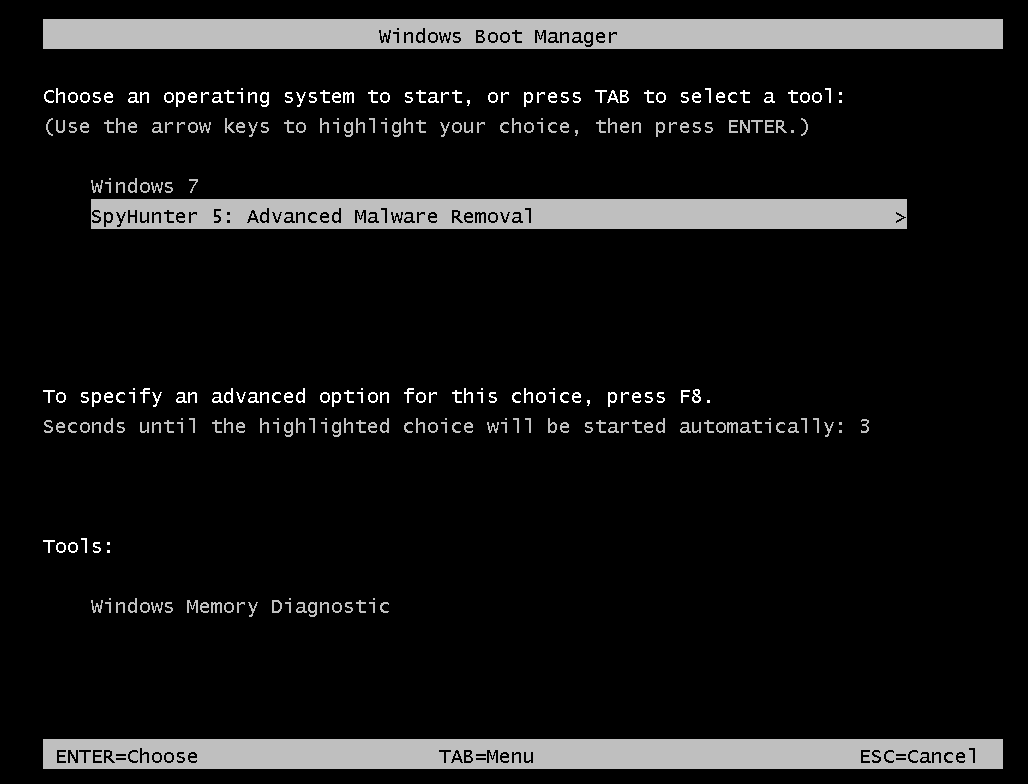
Operating Systems Supported
- Microsoft® Windows® 7 (32-bit and 64-bit) Starter/Home Basic/Home Premium/Professional/Ultimate
- Microsoft® Windows® 8, Windows 8.1 and Windows 8 Pro (32-bit and 64-bit)
- Microsoft® Windows® 10 Home/Professional/Enterprise/Education (32-bit and 64-bit)
- Microsoft® Windows® 11 Home/Professional/Enterprise/Education (32-bit and 64-bit)
Minimum Hardware Requirements
- 1 GHz CPU or faster
- 1 GB of RAM or more
- 200 MB of available hard disk space or more

Detecting and removing threats manually can be difficult and hectic task. So you are advised to use a powerful Malware Removal Tool to run a thorough scan of your PC and delete all threats at once.
Compatible with: Windows 11/10/8/7 (32 Bit and 64 Bit)




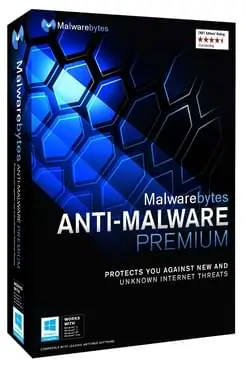
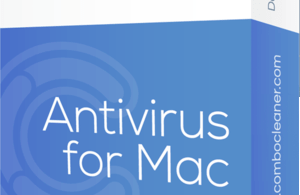
Leave a Comment